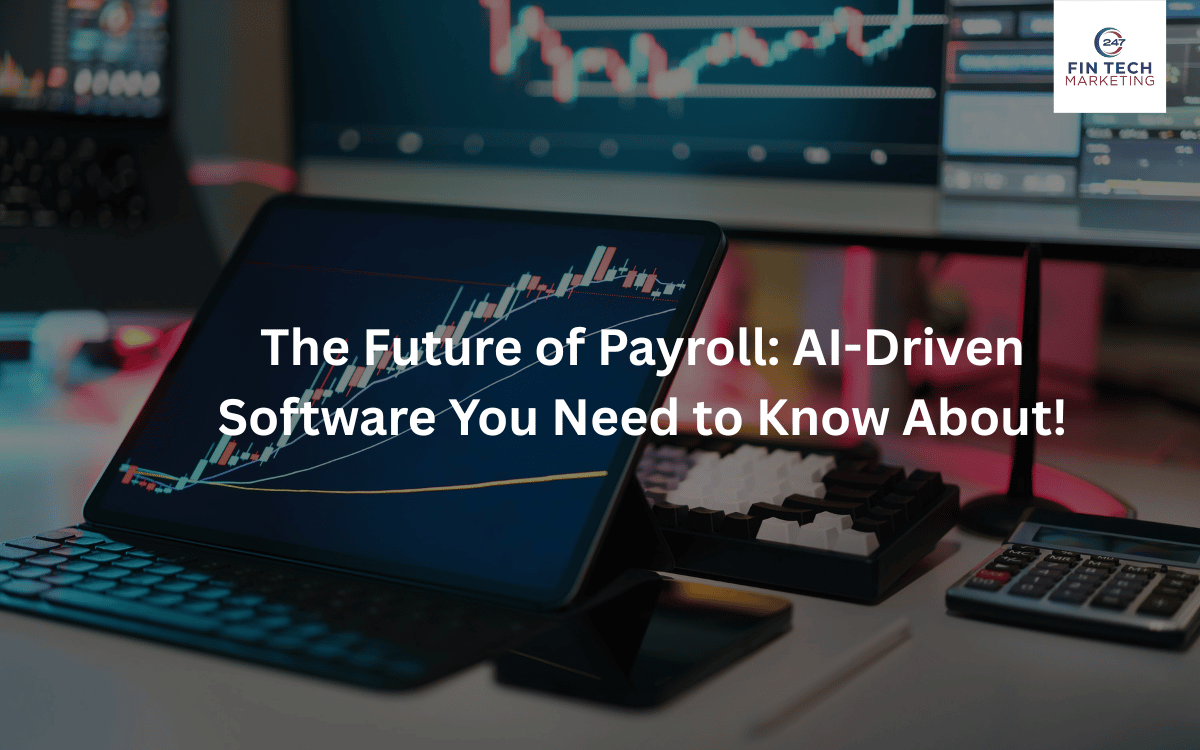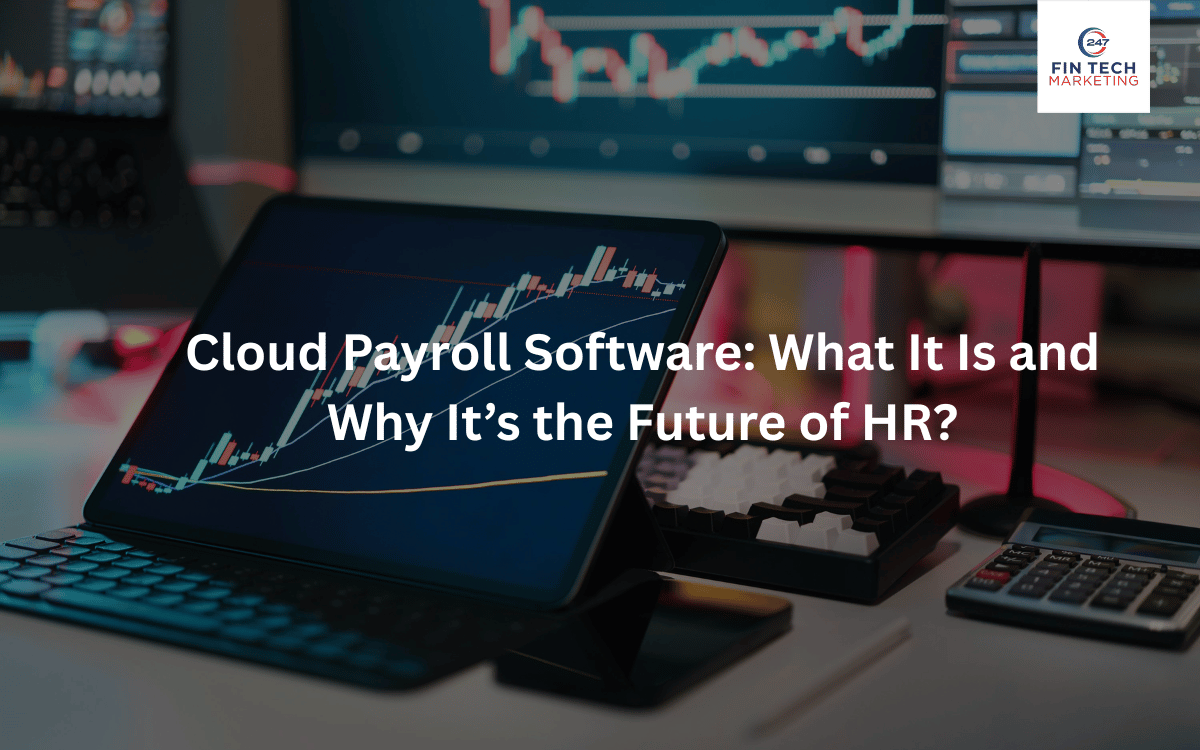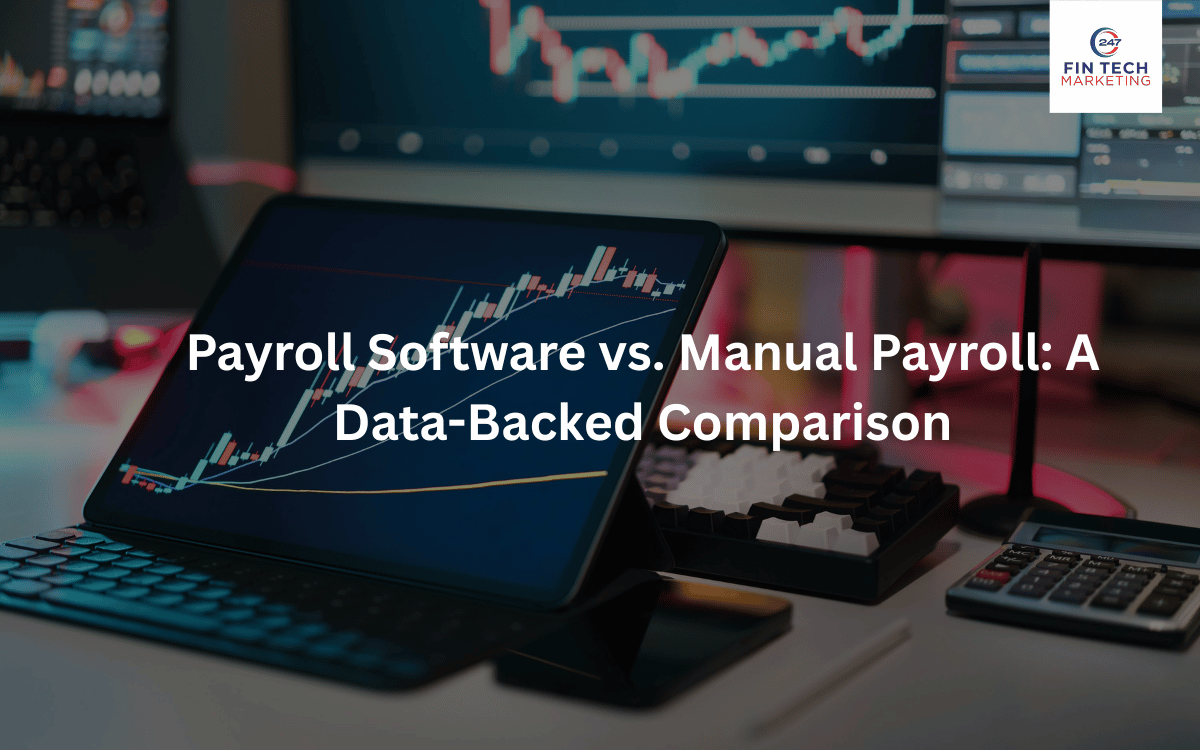
Introduction
Payroll management is one of those behind-the-scenes tasks that can make or break a company’s efficiency. The way you handle employee payments says a lot about your business operations. For years, companies relied on spreadsheets and manual records to process salaries. Today, Payroll Software solutions have revolutionized this tedious process. But is automation always the better choice? Let’s explore a data-backed comparison between payroll software and manual payroll to find out which approach wins in accuracy, efficiency, and cost-effectiveness.
Understanding Payroll Systems
What Is Payroll Software?
Payroll software is a digital tool that automates the process of calculating employee salaries, deductions, taxes, and benefits. It minimizes manual work and reduces human errors through built-in rules and automated calculations.
What Is Manual Payroll Processing?
Manual payroll refers to the traditional method of processing employee payments using paper records or spreadsheets. It depends heavily on human input, making it prone to miscalculations and compliance risks.
Common Payroll Challenges
Both systems aim to solve the same issues, ensuring employees are paid accurately and on time. However, manual payroll often leads to missteps due to inconsistent data entry, while software-based systems ensure precision and consistency.
Payroll Software Explained
Modern Payroll Management Software offers all-in-one automation. From attendance tracking to salary slips and compliance reports, everything is managed in one place. Popular examples include Gusto, ADP, and QuickBooks Payroll.
Key Features of Payroll Software
- Automated Calculations: Salary, overtime, deductions, and bonuses are computed instantly.
- Tax Compliance: Built-in tools keep up with tax law changes.
- Integration: Works with accounting tools, CRMs, and HR systems.
- Analytics: Generates reports for smarter financial planning.
Manual Payroll: Traditional but Risky
Manual payroll relies on spreadsheets, calculators, and human judgment. While this may seem manageable for small teams, it quickly becomes unsustainable as your workforce grows.
Limitations of Manual Payroll
- Error-Prone: A single mistake can throw off entire pay cycles.
- Time-Consuming: Manual data entry slows down HR operations.
- Compliance Risks: Tracking legal changes manually is nearly impossible.
- Lack of Security: Sensitive employee data is exposed to human error and loss.
Data-Backed Comparison
Metric | Payroll Software | Manual Payroll |
Processing Time | 65–80% faster | Time-intensive |
Error Rate | <1% | Up to 8–10% |
Compliance Accuracy | 99.9% | 85–90% |
Security Level | Encrypted & automated backups | Vulnerable to data loss |
Employee Satisfaction | High | Moderate |
According to Deloitte’s research, businesses using payroll automation save an average of $15,000 per year in administrative costs.
Benefits of Payroll Software
- Efficiency: Automates routine tasks.
- Compliance: Always updated with tax laws.
- Cost-Effective: Reduces HR overhead.
- Employee Empowerment: Self-service portals let employees access payslips and tax forms.
Payroll Software and Employee Performance
An integrated Employee Performance Management System with payroll helps track bonuses, commissions, and incentives. When employees are rewarded on time, motivation and productivity naturally rise.
Cost Efficiency Analysis
While manual payroll might appear cheaper at first, hidden costs like errors, penalties, and wasted time add up. Payroll software, on the other hand, provides a higher Return on Investment (ROI) through automation, scalability, and accuracy.
Security and Compliance
Payroll data is highly sensitive, think social security numbers and bank details. Modern software ensures encryption, role-based access, and compliance with laws like GDPR. Manual payroll, however, relies on physical or unsecured digital records, increasing data breach risks.
How Payroll Software Supports HR Operations
Payroll isn’t just about payments. It connects directly to HR and CRM systems for a smoother workflow. For instance, integrating payroll with the Best All-In-One CRM ensures all employee data, sales performance, and commissions are in sync.
Real-World Case Studies
Small Business Example
A startup with 25 employees switched from manual spreadsheets to cloud-based payroll software. Result? Payroll time dropped from 8 hours to just 1 hour per cycle, and compliance errors vanished.
Enterprise Adoption
A large corporation implemented AI-powered payroll automation and reported saving 20% on HR costs within the first year while improving accuracy and employee trust.
Choosing the Right Payroll Software
Key Factors to Consider
- User-friendly interface
- Local tax compliance
- Integration with HR, accounting, and CRM tools
- Customer support and scalability
Features Checklist
Automated tax filing
Real-time analytics
Multi-currency support
Cloud-based accessibility
Conclusion
Payroll automation isn’t just a trend; it’s the future. While manual payroll might suit a micro-business, it’s a ticking time bomb for growing companies. The data is clear: Payroll Software offers efficiency, compliance, and peace of mind. By embracing automation, you empower your HR team to focus on strategy instead of spreadsheets.
Author
Mitesh Patel
Mitesh Patel is the co-founder of 247 FinTech Marketing, LawFirm Marketing and a columnist. He helps companies like Emerson and other top Fortune 500 compnies to grow their revenue.